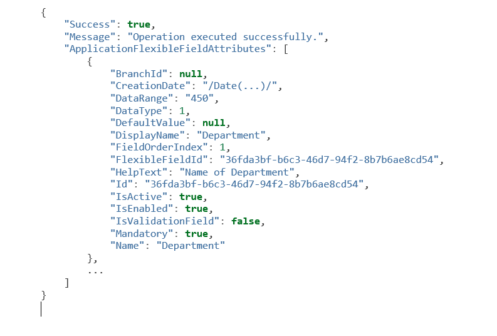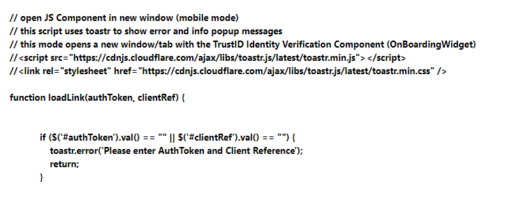Different ways to use our API
All scenarios use the API to receive results. Once an application has been processed, TrustID sends a webhook to let you know that the assessment is complete and that the results are available for retrieval. Your back-end system performs authentication with the TrustID server, then retrieves the results and extracts the required images and data which can be used to populate your own systems.
Using the API to Submit Applications and Receive Results: your back-end system uses the API to submit identity document images and related data which is already held there.
Using the API to Create Queued Applications and Receive Results: the API is able to “queue” up applications within the TrustID client portal. Your users log in to the TrustID portal with their own TrustID user accounts and then select the Queued application before then uploading their document images for that specific candidate or customer.
Using the API to Create Guest Links and Receive Results: the API can be used to create a secure single-use link which “Guests” can use to upload their own document images in a secure portal for processing. Once created, your back-end system can share that link with a candidate or customer or instruct TrustID to embed the link within an email and send it on your behalf.
Using the API to Receive Results: no data is uploaded from your back-end system; it just uses the API to receive notifications when results are ready for retrieval.
“We were impressed with the ease of the TrustID API. As soon as we met the team, we knew it was a safe option and that we could work well together”
Director of ATS, Fourth