Digital Right to Work: Frequently Asked Questions
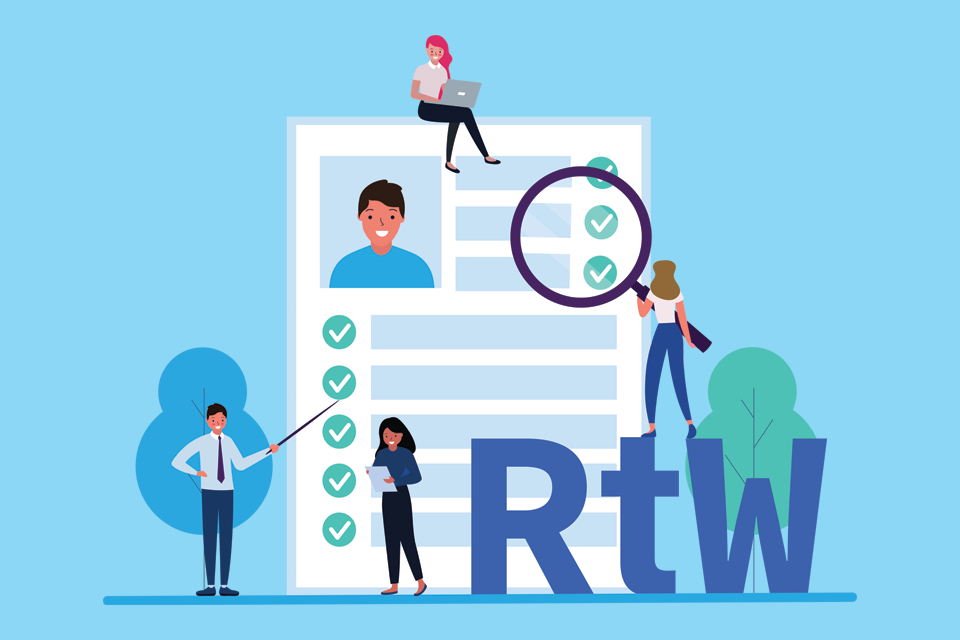
Want to know more about TrustID’s Digital Right to Work (RtW) service? Read on to find the answers to our most frequently asked questions.
Frequently Asked Questions:
What support can TrustID offer?
We are a certified IDSP and our Right to Work services combine software with a team of human experts. Our UK-based team of specially trained document analysts and customer service experts are on hand to answer your queries 7 days a week, 365 days a year. Our target response time for checks is 1 hour within our business hours of 8am – midnight.
Are there any set-up or annual costs?
No! There are no set-up costs or admin fees, you simply pay for the number of checks you require.
Can TrustID check out of date passports, or other document types e.g. Birth certificates?
Only in-date biometric UK and Irish passports and Irish passport cards are eligible for the Digital Right to Work scheme. Anyone with a Sharecode can be checked through the Home Office online checking service or through the TrustID interface. For all other documents, you will need to carry out an in-person/ physical document check. TrustID can assist and offer support with in-person checks. If you’d like to find out more about in-person checks support, please contact us: enquiries@trustid.co.uk.
Is there anything for the candidate to download?
For our digital Right to Work service, there is no need for employers or their applicants to download anything. Both applicants and hiring managers can access the TrustID service via a web-browser on their smartphone or tablet device.
Does the TrustID system reject documents uploaded that are unclear or blurry? Do candidates have more than one chance to upload their photos?
An applicant will be given guidance on how to take an appropriate image which is as clear as possible and includes the necessary information. Once they have taken an image, the applicant will be asked if they the image is clear and if not, given an opportunity to retake the image.
If the image which they submit is a little blurry or cannot be read by our automated system, it will then be automatically passed onto our trained analyst team. They can manually review the document and where possible, correct any errors the system has detected.
When uploading a selfie, the candidate will have three chances to capture a good image and after the final try, the final photo will be the image submitted.
What if a candidate doesn’t own a smartphone?
The TrustID Digital Right to Work process must be completed on a smartphone as the camera is needed to complete the liveness aspect of the check. If a candidate doesn’t own a smartphone, they can ask to borrow a friend’s or family member’s. If this isn’t possible, they will need to contact their employer and return to in-person checks.
How long does a document check take?
We have a target response time of 1 hour 365 days a year, between our business hours of 8am-midnight. However, checks can come back in as little as 60 seconds.
Is there a limit on the number of admin accounts?
There is no limit on the amount of admin accounts you can have, however we can set up each of your users in terms of access and viewing rights depending on the needs of your company. Simply let us know when you are setting up your account.
Does it cost more if an analyst looks at the document?
There is no extra cost involved if an analyst is required to look at the document. Checks are priced the same, whether it goes through the automatic service or the document has to be viewed by an analyst.
Am I notified when a check is returned?
You will be sent a email notifying you when a check has been returned and you can then log into the web portal and download the .pdf report.
How long are checks held in the system?
All Right to Work reports are kept in the TrustID system for a period of 7 days, after which the reports will be deleted. This time period can be increased up to 45 days if requested. All reports need to be downloaded within that period and then should be stored in your own internal systems and records.
When do I have to complete an imposter/likeness check?
The likeness check will need to be completed prior to the candidate starting employment. It is best practise to record you have completed a follow-up likeness check, but how you complete the check is up to you.
If you send a link to a candidate that is then not used (maybe the candidate drops out the process for example) is a credit still taken?
You will only be charged a credit per document check. If a candidate does not complete the check, you will not be charged.
Sign up to receive updates
Receive notifications from TrustID direct to your inbox. Simply fill out your email address in the form below.
Want to find out more?
We’d be really happy to chat through your requirements and offer advice on the best service for your business.
Tel: 0118 466 0822 or email us.
Request a callback

